I guess the screen shots speaks more than the words

Posted by
nandu-legendinthemaking
at
9/13/2007 01:08:00 AM
0
comments
![]()
The current beta release has the following feature differences from Firefox:
Many of these features can be attained through extensions for Firefox. del.icio.us Bookmarks, developed by Yahoo!, Inc., provides integration with del.icio.us online bookmarks. Fotofox, developed as an official extension by the Mozilla Corporation, integrates with Flickr. Sage provides a built in news reader, similar to Thunderbird's.
Posted by
nandu-legendinthemaking
at
9/09/2007 05:50:00 PM
0
comments
![]()
Posted by
nandu-legendinthemaking
at
9/05/2007 11:13:00 PM
0
comments
![]()
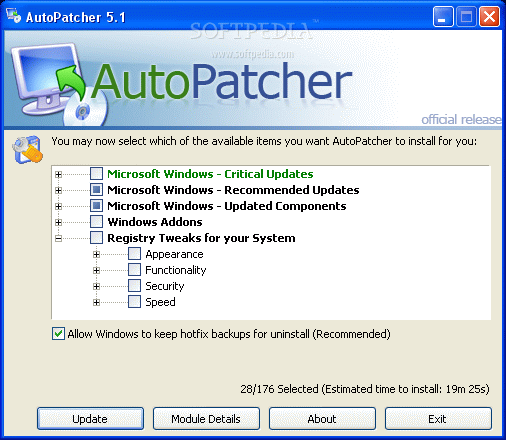
AutoPatcher was an alternative to Microsoft's Windows Update developed by Antonis Kaladis and Jason Kelley, and a comprehensive collection of up-to-date security patches, addons and registry tweaks collated into a single package designed to update a Windows XP Service Pack 2, Windows 2000 SP4, Windows Server 2003 SP1 or Windows Vista system from a local file, without the need to use Windows Update or connect to a network each time.
The AutoPatcher team shut down the project after receiving email from Microsoft requesting them to stop distribution on 29 August 2007. This came after four years of existence, and surprised many. Microsoft mentioned the security risks of third party distribution of their patches, but it is unclear if this is the full reason behind the decision. They denied that the possibility of circumventing their Windows Genuine Advantage protection with the software was behind it, and mentioned that Firefox could now access the Windows Update website for pre-Windows Vista systems to at least partially support their decision. However, the software was commonly used for offline and network installs, and not merely as an alternative update client to avoid Internet Explorer, and this issue was not addressed by Microsoft.
Posted by
nandu-legendinthemaking
at
9/02/2007 08:57:00 PM
0
comments
![]()
|
|
| Subscribe to uit_tvm |
| Visit this group |
