Monday, August 27, 2007
Posted by
nandu-legendinthemaking
at
8/27/2007 12:51:00 AM
0
comments
![]()
Sunday, August 26, 2007
Well after installing Feisty Fawn , i was always given the annoying message of missing shockwave flash plugin. As a result of which i wasnt able to see the YouTube windows and even some real nice Flash objects. I must say i was late to search for the solution. But once i searched ,i got this page from the Ubuntu forum .
[excerpts from Forum]
Nspluginwrapper Install Script (Updates 8/21/07)
This script will install the nspluginwrapper, and Flash for your 64bit browser. It will not install other plugins. There are other plugins, java being one, that nspluginwrapper can not work with. The script has been updated on 8/21/07. It no longer uses alien, and it will clean out previous installs.
Click here if you want to download the script for Feisty.
Click here if you want to download the script for Edgy or Dapper.
The script also works with the 64bit builds of Swiftweasel, an optimized build of Firefox.
Instructions
1. Download the script.
2. Right click on the tar.gz and select "Extract Here"
3. Close all browsers.
4. Inside the folder that extracts is a "GetFlash" file, double click on it.
5. Select "Run in Terminal"
6. When the terminal closes, restart your browser.
7. Your done.
How to get help (Please Read Before Making a Post)
If you have any problems and need help please download this version of the script. It is the same script, but it will not clean up after itself. This will make troubleshooting easier. Please also read the included README file for instructions on what information to report in your post...........................................................
..........................................
[continued]
Courtesy Kilz of Ubuntu forums.
Here is how my Feisty[Fire]Fox looks now even for YouTube video bars..Lolz
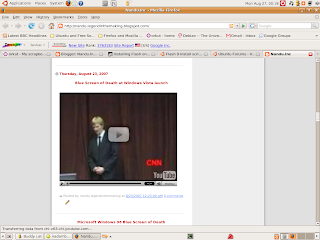
Posted by
nandu-legendinthemaking
at
8/26/2007 11:39:00 PM
0
comments
![]()
Ubuntu Running XP..hehe...
Courtesy :histoplasmosis
Posted by
nandu-legendinthemaking
at
8/26/2007 04:57:00 PM
0
comments
![]()
[excerpts from Ubuntu]
Introduction
The Ubuntu developers are hurrying to bring you the absolute latest and greatest software the Open Source Community has to offer. Gutsy Gibbon Tribe 5 is the fifth alpha release of Ubuntu 7.10, and this alpha release brings a host of excellent new features.
.......................
New features for Firefox
Ubufox ships two new, hot Ubuntu Firefox features - Apt-Enabled Plugin Finder Wizard and Extension Manager integration.
[Well mind you, this time its coming with Adobes Shockwave player...awsome....]
.......................
.......................
Graphical Configuration tool for X
You can now configure what driver you want to use for your graphic card, set up dual monitors, change the default resolution for all users or change your monitor's refresh rate without having to turn to the terminal. A new GUI has been added making it trivial to adjust your video and monitor settings.

New Printing System
[I would like to highlight just a single line from the Ubuntu Wiki..and it is...]
Thanks to
see this figure

For more go to Ubuntu Wiki for Tribe 5...
Posted by
nandu-legendinthemaking
at
8/26/2007 03:28:00 PM
2
comments
![]()
Saturday, August 25, 2007
EtherApe is a graphical network monitor for Unix modeled after etherman. Featuring link layer, ip and TCP modes, it displays network activity graphically. Hosts and links change in size with traffic. Color coded protocols display.
It supports Ethernet, FDDI, Token Ring, ISDN, PPP and SLIP devices. It can filter traffic to be shown, and can read traffic from a file as well as live from the network.
EtherApe has enough functionality to be useful, but it's far from complete. It's still beta software, and new features and bug fixes are being added all the time. Here is the list of features, current as of version 0.9.5, in no particular order:
Features:
- Network traffic is displayed graphically. The more "talkative" a node is, the bigger its representation.
- Node and link color shows the most used protocol.
- User may select what level of the protocol stack to concentrate on.
- You may either look at traffic within your network, end to end IP, or even port to port TCP.
- Data can be captured "off the wire" from a live network connection, or read from a tcpdump capture file.
- Live data can be read from ethernet, FDDI, PPP and SLIP interfaces.
- The following frame and packet types are currently supported: ETH_II, 802.2, 803.3, IP, IPv6, ARP, X25L3, REVARP, ATALK, AARP, IPX, VINES, TRAIN, LOOP, VLAN, ICMP, IGMP, GGP, IPIP, TCP, EGP, PUP, UDP, IDP, TP, IPV6, ROUTING, RSVP, GRE, ESP, AH, ICMPV6, EON, VINES, EIGRP, OSPF, ENCAP, PIM, IPCOMP, VRRP; and most TCP and UDP services, like TELNET, FTP, HTTP, POP3, NNTP, NETBIOS, IRC, DOMAIN, SNMP, etc.
- Data display can be refined using a network filter.
- Display averaging and node persistence times are fully configurable.
- Name resolution is done using standard libc functions, thus supporting DNS, hosts file, etc.
- Clicking on a node/link opens a detail dialog showing protocol breakdown and other traffic statistics.
- Protocol summary dialog shows global traffic statistics by protocol.
- Scrollkeeper-compatible manual.

Posted by
nandu-legendinthemaking
at
8/25/2007 12:14:00 AM
0
comments
![]()
Thursday, August 23, 2007
Posted by
nandu-legendinthemaking
at
8/23/2007 12:23:00 AM
0
comments
![]()
Ok folks. Thanks to justin and it was he who showed me this video. You really dont wana miss this..
Posted by
nandu-legendinthemaking
at
8/23/2007 12:21:00 AM
0
comments
![]()
This is a video on using Perl scripts agaisnt exploits that are found in the web, I got this video as i was searching for some Perl masterpieces that are purely meant for cracking/hacking .
Posted by
nandu-legendinthemaking
at
8/23/2007 12:12:00 AM
0
comments
![]()
Monday, August 20, 2007

Well it was around 9:15 PM IST when i received a call in my landline. Upon my "Hello?", a familiar voice responded with his eloquent voice. It was none other than Mr Swaroop, my mate when i was in NIIT (Well he still is :D) . Just like the very old days , when i was crazy about getting my hands dirty with Linux, this guy was all charged up for the last 2 months or so. He says he liked what I ve been doing with my Ubuntu and all..(But really WHAT DID I REALLY DO? Ans: NOTHING )
You may call it humbleness (well to tell you frankly I expect a comment on this post from none other than my friend Mr Smith , but i guess he wont do even as an anonymous user after reading this line :P lolz )
Seriously, i wanted to become some one who has some expertise in something. You see Im proud to say that whatever i did, i did it from my heart. And i like the way things are turning out to be. Now am busy myself teaching myself the widely accepted scripting tool , Perl ( B-) )
Ok coming back to the topic. Swaroop has a 2 Mbps Internet connection and mind you the foreign readers, 2 Mbps is really some serious speed in India (Damn you Indian govt ..Why cant they go for higher bandwith? ...) He downloaded his Ubuntu 7.04 Feisty Fawn ( See everybody in this world like Ubuntu Hehe ..All Hail Mark All Hail Mark). But this chap has already ordered his copy of Ubuntu through Shipit . [ I told him before downloading" Patience my Boy "..Well he didnt have any :( ].
Ok today he got his copy of Feisty all the way from Canonical. So he put the CD , booted into the Ubuntu Live Environment and unfortunately he thought the everything was over. But see Im the consultant naa, I said "Whuuzup Chuck?!! It aint over yet . Double click the Install button and then only the fun begins..."..He did just as what i said. While i was explaining to him what to do over the phone ( well i dint see anythng oke?) , I was thinking How cool is it to help some one like this and earn some reputation?...The fact is what i did has got nothing to do with Reps and I am a proud Linux evangelist who did his part in spreading the "Linux for Humans " motto as put forward by Mr Mark Shuttle Worth.
I took Mr Swaroop through the different partitions available in Ubuntu and what he should do a, how to enables the Desktop Effects [ Truth is he was virtually frightened to see the window wobble and the cubes rotate.. Boyy he didnt expect that when i told him to press the Ctrl + Alt keys , along with a the left mouse button down....and yeah yea...You know what happens...:D]
Now lets see how far he goes and I bet he would be thrilled to learn new things in the following days to come.And dear Readers , Iam available in Google group , uit_tvm and also in Orkut and you may ask your small small doubts and let me try my level best to answer them.
NB: The above request is mainly intended for newbies like me OK? Pros...part me..HEheh...
Posted by
nandu-legendinthemaking
at
8/20/2007 10:31:00 PM
2
comments
![]()
Sunday, August 19, 2007
Posted by
nandu-legendinthemaking
at
8/19/2007 12:39:00 PM
0
comments
![]()
A Packet sniffer is a program that monitors the network traffic passing through your computer. A packet sniffer that runs on a PC's that's connected to the Internet through a modem can tell you your current IP address as well as the IP address of Web servers of the sites you visit.
Sniffers are basically data interception programs .They work because the Ethernet was built around a principle of sharing. Most networks use what is known as Broad cast technology, which means that every message transmitted by one computer on a network can be read by any other computer on that network. However computers can be made to accept messages , even if they are not meant for the, by means of a sniffer.
A sniffer is usually passive- it only collects data . Hence, it becomes extremely difficult to detect a sniffer.When installed on a computer , it will generate some small amount of traffic ,though, and is therefore detectable.
Sniffing tools.
- tcpdump : tcpdump is a powerful tool that allows us to sniff network packets and make some statistical analysis out of those dumps. One major drawback to tcpdump is the size of the flat file containing the text output. But tcpdump allows us to precisely view all the traffic and enables us to create statistical monitoring scripts.
- sniffit : This is a robust packet sniffer with good filtering.
- Ethreal : A free network protocol analyser for UNIX and Windows. It allows you to examine data from a live network or from a captured file on disk.
- Hunt : The main goal of the HUNT project is to develop toosl for exploiting well-known weaknesses in the TCP/IP protocol suite.
- Dsniff : Dsniff is a collection of tools for network auditing and penetration testing. dsniff , filesnarf ,mailsnarf , msgsnarf , url snarf and webspy passively monitor a network for inetersting data (passwords, email, files etc ) . arpspoof , dnsspoof and macof facilitate the interception of network traffic normally unavailable to an attacker 9 e.g., due to Layer-2 switching).
Posted by
nandu-legendinthemaking
at
8/19/2007 10:31:00 AM
0
comments
![]()
Saturday, August 18, 2007
Posted by
nandu-legendinthemaking
at
8/18/2007 11:10:00 PM
0
comments
![]()
Web Conferencing the Tux way
Web conferencing is the newest form of conferencing, which enables collaboration of both audio and video conferencing in an easy manner. There is no upfront cost involved for new hardware and software. With Web conferencing, every aspects of business gets accelerated.
Dimdim is an open source Web conferencing solution. It works seamlessly without any firewall or proxy configuration. One can make presentations , and show applications and desktops to any other person over the Internet. Dimdim is available under the Mozilla Public License 1.1 with attribution. Attendees can use either Internet Explorer 6 or Mozilla Firefox 1.5 while presenters can use IE6 or Mozilla Firefox 1.5 on Windows (XP/2000/2003) only. The Dimdim Conference Server has been ported to Linux and Windows.
Similarly, WebEx online meeting solutions are hosted applications , so you don' t need to purchase or install any special software or hardware. With a Web browser and a telephone, you're ready to met online immediately. But there are some minimum requirements that need to be met to host or attend a fully interactive meeting using WebEx solutions for Linux.:
Red Hat Linux 7.x , 8 , 9 or compatible versions of the Kernel and XFree86.
JVM 1.3.1 or later.
Intel x86 or compatible processor
128 MB RAM
Netscape 7 or Mozilla 1.4.1 or later
Javascript and cookies enabled in the browser.
16-bit or better video display
GNOME or KDE windowing system
56K or faster Internet connection.
Make the right choice pal........
fig 1 Dimdim
fig 2 WebEx
Posted by
nandu-legendinthemaking
at
8/18/2007 01:30:00 AM
0
comments
![]()
Tuesday, August 14, 2007
Posted by
nandu-legendinthemaking
at
8/14/2007 10:47:00 PM
2
comments
![]()
Sunday, August 12, 2007
2007 will be remembered as the year when large OEMs finally gave up on deals with an exclusive nature. They began offering Linux preinstalled on their PCs. Big names include Epson, H-P, Acer, Dell, Toshiba, Nokia, and Intel.
Here is a nice video showing the unique aspects of this operating system, which does not receive enough exposure in the media.
Remember this: 2007 is the year when many major companies began preinstalling Linux on their UMPCs, tablets, and PCs, not just devices. phones, servers, POSes, thin clients, and supercomputers. Next some someone jokes about “the Year of Linux on the Desktop", be sure to set him/her straight. Significant progress is being made.
Post Courtesy Roy Schestowitz Weblog..
Posted by
nandu-legendinthemaking
at
8/12/2007 03:20:00 PM
0
comments
![]()
Lightweight GNU/Linux distribution which packs a lot of eye candy. Elive is shown in this brand-new video.
Be aware that Elive can run on computers that are very old, even Pentium I/IIs.
Post Courtesy Roy Schestowitz's Weblog
Posted by
nandu-legendinthemaking
at
8/12/2007 01:18:00 PM
0
comments
![]()
Saturday, August 11, 2007
I used to wear a Timex some 7 years back. My cousin bought me that watch when she returned from Hyderabad. THen after that one went useless, I had this Citizen one. Now I have this Timex Mariner. Actually i was looking for the Fast Track series of watches. But they proved to be useless when it came to variety. Well, a new watch, that too the brand i like the most. Let me see how lucky this one proves for me. Now seriously speaking this is my dream watch...Dream Watch
This is ma watch:

Posted by
nandu-legendinthemaking
at
8/11/2007 10:43:00 PM
0
comments
![]()
One of the oddities of languag eis that its name has been given quite a few definitions. Originally, Perl meant the Practical Extraction Report Language. However, programmers also refer to is as the Pathologically Eclectic Rubbish Lister. Or even, Practically Everything Really Likable.
Isnt Larry Wall simply gr8?? Hehe//..Well yeah this post definitely means that Im learning Perl now...
Better you go through this Wiki
Posted by
nandu-legendinthemaking
at
8/11/2007 12:32:00 AM
0
comments
![]()
Friday, August 10, 2007
You are looking at the first Nokia 7610 running Ubuntu...Surprised????
Hehe its a prank friends....Well actually Iam an Ubuntu Feisty Fawn user and a die-hard Ubuntu fan for the past one year. I have this Nokia 7610 with me and ever since I started watching the bootup screen of Feisty, I started thinking about a Ubuntu Wall paper .. Unfortunately I dont have a Data cable with me . SO i decided to take a pic using the 1.3 Megapixel cam and there I have this beautiful Wall paper..Cool right?
This picture was taken originally using Justin's Kodak Easy Share..
Posted by
nandu-legendinthemaking
at
8/10/2007 11:54:00 PM
0
comments
![]()
Wednesday, August 08, 2007
MIne was an admin account in XP and after " transforming" i got a non-admin account (Thanks to VTP). I have read about this in many sites and just like Uncle Sam..I started hating it. Atleast in my Ubuntu if I had to do some job which required some admin power, i would be asked my password. Here i had to login as a seperate Admin user..(Goshhh........)..
ACCESS DENIED ........The message was staring at me..............
Excuse this "................I dont plan to uninstall this Pack as it had caught my attention just lik..........." Refer my old post titled Vista Transformation Pack.
As a result I couldnt edit the "msconfig" which i often use to disable automatic startup of Hohhaa (Yahoo Mesngr in real)..and many other service and EXEs..I didnt think twice and I SUCCESSFULLY uninstalled the Transformation Pack. Thank God i got XP back in its original shape.
[Mind you Ubuntu Rokzz.....Thnx Mark....yea as you well said " Go Ape".....]
Posted by
nandu-legendinthemaking
at
8/08/2007 12:00:00 AM
0
comments
![]()
Tuesday, August 07, 2007
By Q4 2007 (Christmas) NVIDIA will be releasing their GeForce 9800 series GPUs. Unlike previously expected the codename for nVidia's next generation GPU will NOT be "G90" but instead be "G92".
Some info form NVIDIA insider about the upcoming G92 graphics processors. : : G92 will be released in November 2007 timeframe in the form of "GeForce 9800" series.
"G92" GeForce 9800 GTX specs.
- 65nm process technology at TSMC.
- Over one billion transistors.
- Second Generation Unified Shader Architecture.
- Double precsion support (FP64).
- GPGPU native.
- Over one TeraFLOPS of shader processing power.
- MADD+ADD configuration for the shader untis (2+1 FLOPS=3 FLOPS per ALU)
- Fully Scalar design.
- 512-bit memory interface.
- 1024MB GDDR4 graphics memory.
- DirectX 10.1 support. - OpenGL 3.0 Support.
- eDRAM die for "FREE 4xAA".
- built in Audio Chip.
- built in tesselation unit (in the graphics core"
- Improved AA and AF quality levels
Pros.
65nm process will allow for better yields and better power consumption. power consumption will be lower than that of a GeForce 8800 GTX. GeForce 9800 GTX will be over two times faster than a GeForce 8800 Ultra in real world games and applcations.
Release date : November 2007. There will be TWO products at launch: The flagship GeForce 9800 GTX and the second fastest GeForce 9800 GTS.
price for the GeForce 9800 GTX will be 549-649 USD. price for the GeForce 9800 GTS will be 399-449 USD.
Posted by
nandu-legendinthemaking
at
8/07/2007 11:31:00 PM
0
comments
![]()
After that I have done with Ubuntu, with Beryl and Compiz , I decided to give it a try with the much look -alike Vista theme..the Vista Transformation Pack. I downloaded the software from Softpedia
I have to say this, Mr Window X has done a tremendous job in bringing out with such a piece of work with this much perfection (not exctly as in any LInux distro).It asked for a Windows Blind download , as it was necessary for the Aero panels. With utmost care and concern , I restored my system before applying the software. (Who knows if i get my system as it is now after a month or so) . I dont plan to uninstall this Pack as it had caught my attention just like Beryl and Compiz in Linux especially my Ubuntu Feisty Fawn. Those who cannot " afford" Vista can go for this as it has got nuthing to be tensed of.
Here s my Desktop with VTP ..

Posted by
nandu-legendinthemaking
at
8/07/2007 12:42:00 AM
0
comments
![]()
Sunday, August 05, 2007
Posted by
nandu-legendinthemaking
at
8/05/2007 11:38:00 PM
0
comments
![]()
Sabayon Linux is designed to transform a computer into a Gentoo Linux system in less than five minutes, according to the project's website. Besides functioning as a live DVD, the DVD can also be used to install the OS onto a hard drive, thus acting as an easy-to-use Gentoo installation disk.
In its announcement of the version 3.4 release, the team provided an extensive list of updates to the OS, including a 2.6.22 Linux kernel; extra power management using PowerTop; wireless on mac80211; CFS scheduler; and virtualization with KVM, Virt-Manager, and VirtualBox support.
A few other noteworthy v3.4 features and enhancements include:
- Gaming oriented (eight included games)
- NVIDIA (100.14.11) and AMD (8.38.6) GPU drivers
- NTFS read/write
- Wine Doors 0.9.40 to install Windows apps.
- Stable "cutting edge" DVD with Compiz Fusion and Metisse (Technology Preview) integration
- Now features improved execution speed, RAID10 support
- Most Laptop aware
- Updated to X.Org 7.3 with automatic Monitor configuration
- Updated to KDE 3.5.7
- Updated to GNOME 2.18.2
- GIMP graphics editor
- GAIM instant messaging client
- OpenOffice.org office suite
- Thunderbird email client
- amaroK media player
- PostgreSQL database
- MySQL database server
The team also claims the 3.4 release to be the first to support the ext4 file system "for the brave," during installation. Ext4 support was added to kernel 2.6.19 by Andrew Morton last year, and it ramps volume support to 1 exabyte (an exabyte is 1024 petabytes; a petabyte is 1024 MB).
You can download the Sabayon v3.4 ISOs via BitTorrent, here (32-bit x86; 4.3GB) and here (64-bit x86; 4.4GB). Sabayon Linux download mirrors are located here. Unlike the prior release, there are no miniEditions (CD's) listed for v3.4.
Courtesy: DesktopLinux.com
Take a peek to an eye candy posted by cyberkylian in You Tube
Posted by
nandu-legendinthemaking
at
8/05/2007 09:09:00 PM
0
comments
![]()
I was introduced to ShowMeDo.com very recently by Justin who has already downloaded plenty of Video tutorials from the site..
----[ Quote ]
'
|ShowMeDos are videos made by those in-the-know, sharing their knowledge with you for |free. Watching over the shoulder of an expert is an excellent way to learn - that's what we're |trying to recreate here. If you know something and you'd like to share it, just get in touch.
|Kyran and Ian have been working on the ideas behind ShowMeDo since November 2004. |This site went live December 31st 2005 and has been growing organically every since. 2006 |saw us grow fast in the programming communities and in 2007 we're spending more time on |the site increasing the amount of high-quality tuition material we can offer.
`-----
More on ShowMeDoEver since the quest for Perl has begun, Justin has been constantly advicing me to go for video tutorials and to be frank after seeing my first video tutorial...Im IMPRESSED.
Now its better you create an account of your own in ShowMeDo and there isnt much to loose.. Lolz. Enjoy the tuts and well who know this might give you enough inspiration to make your own videos.

Posted by
nandu-legendinthemaking
at
8/05/2007 07:03:00 PM
0
comments
![]()
Thursday, August 02, 2007
Posted by
nandu-legendinthemaking
at
8/02/2007 11:35:00 PM
0
comments
![]()
The IP (202.88.238..7) entered in the text field is that of an asianet server . As a result of the output , i tried "telnet " ing the server and the result was a login session, asking for a password.It was some DPEC1 BACC Device Provisioning Engine. And yes the OS guess was Seimens Linux.. Any of you know what it is?Here is the picture

Posted by
nandu-legendinthemaking
at
8/02/2007 10:51:00 PM
0
comments
![]()









