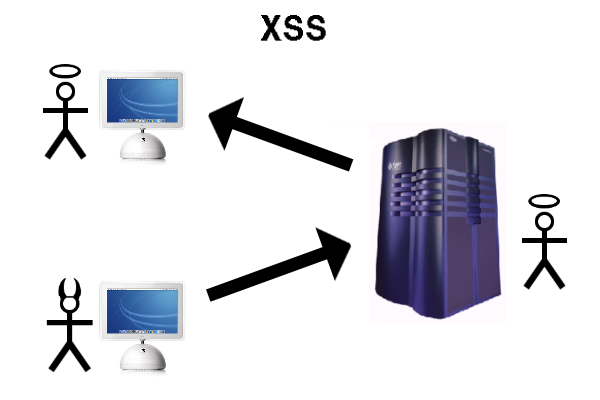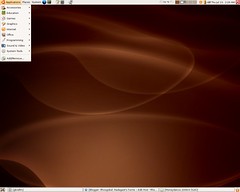Azim Premji's thought..Worth reading....
This post
has nothing to do with me getting into Wipro in a while. I got this matter as a forward mail. After go
ing through the words from a mentor of a multi-millions dollar company, I thought i should record these ideas
in the Blog . As a result only Im posting it. Enjoy Reading... :)"While change and uncertainty have always been a part of life, what has been shocking over the last year has been both the quantum and suddenness of change. For many people who were cruising along on placid waters, the wind was knocked out of their sails. The entire logic of doing business was turned on its head. Not only business, but also every aspect of human life has been impacted by the change. What lies ahead is even more dynamic and uncertain. I would like to use this opportunity to share with you some of our own guiding principles of staying afloat in a changing world. This is based on our experience in Wipro. Hope you find them useful.
First, be alert for the first signs of change. Change descends on every one equally; it is just that some realize it faster. Some changes are sudden but many others are gradual. While sudden changes get attention because they are dramatic, it is the gradual changes that are ignored till it is too late. You must have all heard of story of the frog in boiling water. If the Temperature of the water is suddenly increased, the frog realizes it and jumps out of the water. But if the temperature is very slowly increased, one degree at a time, the frog does not realize it till it boils to death. You must develop your own early warning system, which warns you of changes and calls your attention to it. In the case of change, being forewarned is being forearmed.
Second, anticipate change even when things are going right . Most people wait for something to go wrong before they think of change. It is like going to the doctor for a check up only when you are seriously sick or thinking of maintaining your vehicle only when it breaks down. The biggest enemy of future success is past success. When you succeed, you feel that you must be doing something right for it to happen. But when the parameters for success changes, doing the same things may or may not continue to lead to success. Guard against complacency all the time. Complacency makes you blind to the early signals from the environment that something is going wrong.
Third , always look at the opportunities that change represents. Managing change has a lot to go with our own attitude towards it. It is proverbial half-full or half-empty glass approach. For every problem that change represents, there is an opportunity lurking in disguise somewhere. It is up to you to spot it before someone else does
Fourth, do not allow routines to become chains. For many of us the routine we have got accustomed to obstruct change. Routines represent our own zones of comfort. There is a sense of predictability about them. They have structured our time and even our thought in a certain way. While routines are useful, do not let them enslave you. Deliberately break out of them from time to time.
Fifth, realize that fear of the unknown is natural. With change comes a feeling of insecurity. Many people believe that brave people are not afflicted by this malady. The truth is different. Every one feels the fear of unknown. Courage is not the absence of fear but the ability to manage fear without getting paralyzed. Feel the fear, but move on regardless.
Sixth, keep renewing yourself. This prepares you to anticipate change and be ready for it when it comes. Constantly ask yourself what new skills and competencies will be needed. Begin working on them before it becomes necessary and you will have a natural advantage. The greatest benefit of your education lies not only in what you have learnt, but also in working how to learn. Formal education is the beginning of the journey of learning.