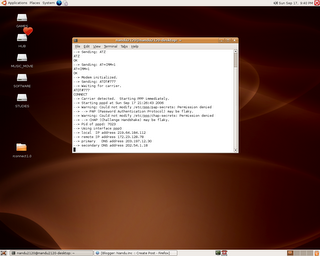
Dear friends/Linux users
I feel extremely sorry for not updating my blog for quite some days.Infact i was all the way searching for a solution to connect to internet using my phone which has an in-built modem and a USB interface.I got a script from the net and also a piece of info from a user group where i could find a command to create and link my USB device to a device assigned the name ttyACM0.The code goes like this.
ln -sf /dev/usb/bus/001/002 /dev/ttyACM0
Now that the device connected to this bus would be linked to ttyACM0.I could figure out that my USB modem was detected from System->Preferences->Device Manager.Now my wvdial.conf is as follows.
[Modem0] Modem=/dev/ttyACM0 Baud=115200 SetVolume=0 Dial Command = ATDT init1=ATZ init2=AT+CRM=1 FlowControl= Hardware (CRTSCTS) [Dialer tata] Username= internet Password= internet Phone=#777 Stupid Mode= 1 Inherits = Modem0
So if there is any TATA Indicom user who is using LG LSP 350-T model,use this .Now setting up the ppp0 interface.
On this occasion ,to mark this humble beginning, i would like to post the screen shot of my Terminal as of now(Sun Sep 17,9,51 PM) .I am an extremely happy person and i feel prowd of myself for doing such a great thing as i m just a newbie into Linux(i installed Ubuntu 6.06 only one and a half month back with no idea what to do).


No comments:
Post a Comment